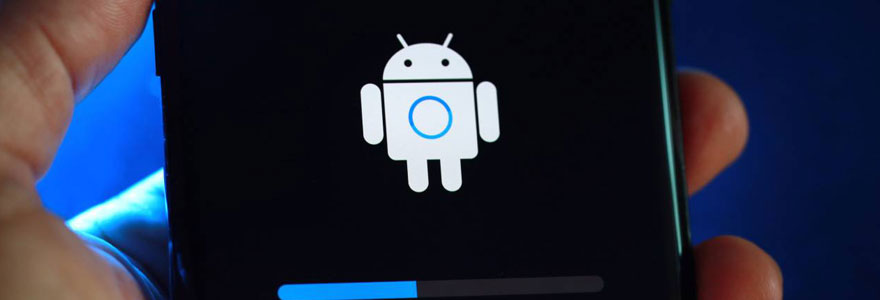Most people consider plugging an android mobile device into a computer and interact with it as a big plus. However, when there is something wrong with your android device, and it needs fixing, advanced users will want to “talk” to the device. To “talk” to your device, you need to know a few commands and tools or use corporate-owned devices like famoco.com.
There are several steps you need when using windows. First, you need to install the fastboot and ADB drivers for windows from the manufacturer’s page. These are necessary for your computer to be able to talk to your android mobile device. Below are 10 basic commands that every android user needs to know and understand.
1. The push command
This is a command that allows you to send a file onto your android mobile device programmatically. Some important parameters you need to know include:· The file’s full path
· The path of where you are putting it
2. The push command
If files are sent to your android device by adb push, it stands to be pulled out by the adb pull command. You need to know the file path to be pulled off and the path to be placed. However, you can leave the destination path empty, and the file will be dropped into your tool file folder.3. The devices command
This is one of the most important commands since it ensures a connection between your device and computer to facilitate communication. It is important to add this directory to your path with android device tools.4. The reboot command
This command offers a way to reboot your android device starting from your command line. It is simple to run: type adb reboot and press enter.5. The fast-boot command
Adb cannot work when working inside a bootloader. In bootloader, you are not booted into android yet; hence debugging tools are inactive. Therefore, you will need fastboot command in this case.6. The adb reboot recovery and reboot-bootloader command
This command gives you the opportunity to reboot your device and specify it to the bootloader. It is easy to execute: type adb reboot-bootloader and press enter key.7. The fast-boot unlock command
Caution: This command will erase everything on your android device and reset it. Fastbook flashing unlocks only for one purpose: unlock your bootloader. However, it is not in every rugged smartphone, even ones that support fastboot.8. The install command
The work of adb pus is to copy files, while adb install is to install applications like ticket validator on your device. The only thing you need to do is to state the path you have saved the .apk file and run it as adb install App name.apk.9. The sideload command
You can download an over-the-air update manually using this command and install it on your phone without waiting for a long time.10. The shell command
This command confuses many people. It can be used in two ways:· You send a command and let it run on your device in its command-line shell.
· You enter the android device’s command shell using your android terminal
There you have it. There are many android commands you need to know but let’s start with this basic once. They are the starting point if you want to know your way around command prompts.